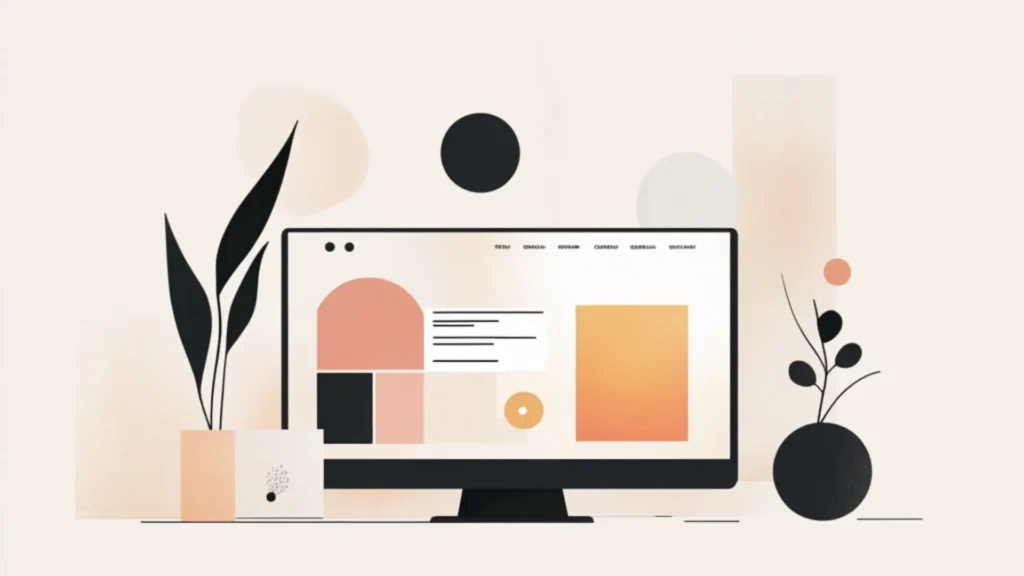What is URL? What is link? Are they the same thing?
Well, you’re not the only one wondering! Let’s break it down in this post.
Let’s dive in.
URL vs. Link: The Coffee Shop Test ☕️
Picture this: you’re at your go-to café. The Wi-Fi is spotty, but the pastries are life-changing. You scribble two things on a napkin for a friend:
- https://focuspage.app
- “Check out the best bookmark manager here“
The first is a URL—a raw, direct web address.
The second is a link—a clickable piece of text that leads to that same URL.
They’re related, but not quite the same. Here’s the difference.
What is URL?
A URL (Uniform Resource Locator) is the internet’s version of a “street address”. It’s how your browser knows exactly where to go.
When you type https://www.netflix.com/login, you’re giving your browser turn-by-turn directions: “Head to Netflix, then go straight to the login page”.
Let’s break down a URL (via Pizza Metaphor 🍕):
- https:// → The delivery method (bike, drone, carrier pigeon?)
- www.pizzahaven.com → Restaurant name
- /margherita-extra-cheese → Your exact order
- ?olives=yes&anchovies=no → Special instructions
Fun fact: The first URL ever (http://info.cern.ch/hypertext/WWW/TheProject.html, Tim Berners-Lee, August 1991) pointed to a page explaining… what URLs are. Some things never change.
What is Link?
A link (short for “hyperlink”) is the clickable path that takes you to a URL. Think of it as the “road” leading to the house.
A link is usually text, an image, or a button. You’ll recognize links by their distinctive styling (typically blue, underlined text that changes color when clicked, though web designers can enhance them with various cool hover effects and animations).
Fun fact: A study analysis shows that 83.4% of websites had 100 or fewer internal links, while 16.6% had more than 100 internal links, with a median of 66.
Real-Life Link Lessons (a.k.a. Learn From Their Mistakes)
💸 The $10,000 Typo
Sarah, a freelance web designer, sent a proposal to a luxury hotel. Her pitch? Spot on. But her email included:
“Download our portfolio samples: http://www.sarahsdesigns.com/clients/luxuryhotel/project_2023/v2/FINAL_revised_new.pdf“
Meanwhile, her competitor sent: “Explore our hotel portfolio here“
What went wrong?
- Too much URL: The long link triggered Gmail’s “suspicious content” filter.
- One-letter typo: “luxryhotel” instead of “luxuryhotel” broke the link entirely.
- Cognitive load: Busy clients don’t want to decode URLs. They want one-click access.
The hotel’s marketing director later admitted: “We assumed anyone who couldn’t share a proper link wouldn’t build a good website.“
🐺 The Wolf in Link's Clothing
An online banking site had a legit-looking button: Account Login. But it linked to: hxxps://security-bank-login.xyz (notice the subtle misspelling?)
Thousands fell for it.
Why?
- It looked trustworthy
- The real URL was hidden
- The fake site was pixel-perfect
Lesson: Always hover before you click. That “FREE IPHONE” link might actually lead to free-iph0ne.scam instead of Apple.com.
The Bottom Line
- Links are your digital handshake – messy URLs look unprofessional before anyone even clicks
- Always hover before clicking – that “Support” link might say “Microsoft” but point to “m1crosoft-support.scam“
When sharing:
✔️ For trust → Use descriptive links (e.g., “View Portfolio” instead of “www.website.com/clients/pitch1”)
✔️ For clarity → Use short, clean URLs (bit.ly/yourname)
✔️ For safety → Always click-test your links before sending anything important
Pro Tip: How to Speak Like a Web Expert
- Broken link: The road exists, but leads to a cliff (404 error)
- Dead URL: The address doesn’t exist anymore
- Permalink: A permanent address that shouldn’t change (famous last words)
- Nofollow link: A one-way street with no SEO benefits (Google doesn’t count it)
- Canonical URL: The “official” version among duplicates
Key Takeaways
- A URL is the actual web address (like a house’s location)
- A link is the clickable path that takes you to that address (like a road)
- Always hover before clicking to reveal the true destination URL
Share smarter links based on your use case
Now if you’ll excuse me, I need to check if that “FREE COFFEE” email actually leads to bestcoffee.com or totallylegit-notascam.biz. Some lessons take time. 🤠