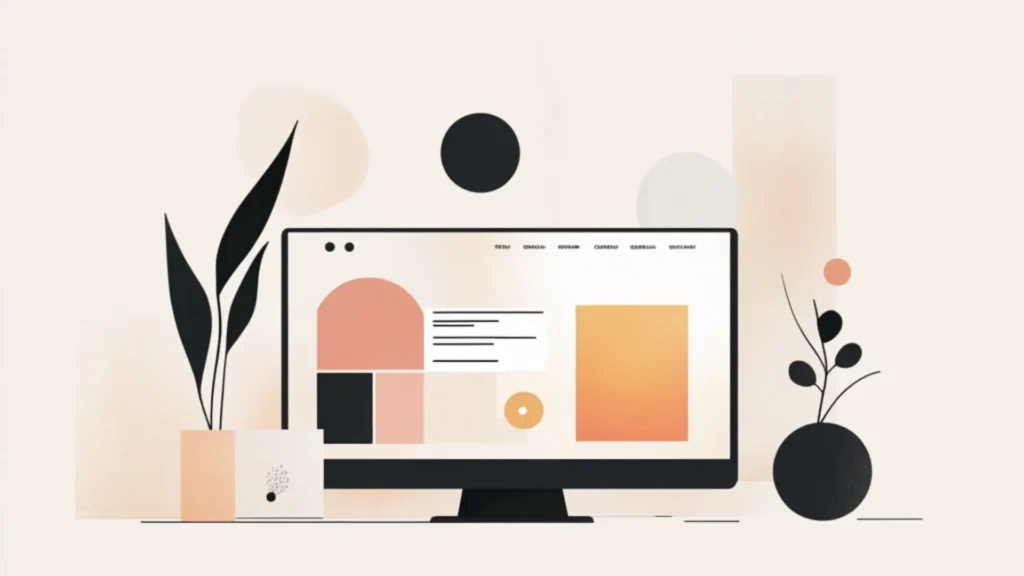Similar to the real world, the internet is like a huge digital city. Websites are buildings, webpages are rooms inside, and links are roads that connect everything. Isn’t it much easier to visualize these terms now? In this blog, we’ll break down these common terms.
What Is a Website? (A Building in the Digital City)
- Example: Think of amazon.com as a massive department store. The homepage is the entrance, and inside, you’ll find different sections (product pages, your account page, etc.).
- Some buildings are small (like a personal blog), while others are enormous (like Facebook or Google).
What Is a Webpage? (A Room Inside the Building)
A webpage is a single room inside a website (building). Some rooms are simple and static (like an “About Us” page), while others change constantly (like a news feed).
- Example: On youtube.com, each video is its own room. The homepage is the lobby, and clicking a video takes you into a “viewing room.”
- Some rooms are private (like your email inbox), while others are open to everyone (like a public blog post).
Pro Tip: If you ever get lost inside a website (building), look for the navigation menu—it’s like the building’s directory!
What Are Links? (The Roads and Doorways of the Internet)
Links (or hyperlinks) are the roads and doorways that connect everything in the digital city.
- Internal links are hallways inside the same building (e.g., clicking “Contact Us” on a company’s website).
- External links are streets leading to other buildings (e.g., clicking a tweet that takes you to a news article).
- Example: When you read a Wikipedia article and click a blue link, you’re walking down a digital hallway to another room (webpage).
Why are links essential?
Without them, the internet would be a disconnected ghost town. Links make browsing fluid—just like roads keep a city alive.
Read more: Is a Link the Same as a URL?
What Are Bookmarks? (Your Personal City Guide)
Now, one of my favorites – bookmarks! When you see a website or webpage you really like, you can bookmark it. It’s similar to putting a bookmark in a book for where you want to revisit later. It’s a super convenient way to remember a long, complicated URL. By simply adding a bookmark, you can revisit it later with just one click!
A bookmark saves a webpage (room) so you can return later without retracing your steps.
- Browser bookmarks (Chrome, Firefox, etc.) are like scribbling an address in a notebook.
- Cloud bookmarks (Focus Page) are like saving locations on a digital map—accessible from anywhere.
Real-life use:
Found a recipe you love? Bookmark it! Now, instead of searching again, you can go straight to your “digital kitchen.”
So, how does it all connect?
Let’s tie it all together:
- The website is the building.
- The webpages are the individual rooms.
- The links are the roads and doorways that connect them all.
And bookmarks? Those are your personal guides that help you navigate to your favorite spots—the places you want to revisit without the hassle.
The internet is your city—explore it! And when you find something you love, remember you have a friend in Focus Page to help you save your favorite spots, so you’ll never forget about them or how to get there. On top of that, you can use it to quickly share multiple spots you discover with your friends, all in one link! 🤩